 |
 |
Overview |
 |
Grasp numbers of balls at a glance.
Check the target color of ball to count. After all balls appear, tell the
number of the target balls quickly.
|
 |
How to Play |
 |
First quiz is displayed right after you start the game.
Let's answer the quiz on the procedure below.
(As for starting a game etc., see Getting Started.)

|
First, check the color of the ball in a box. This indicate the targets
you should count. |

|
Next, count the target balls and input the number as quick as you can.
To input the number below 10, just touch the corresponding number button.
If the number is 10 or over, you have to indicate it by either of the following
ways:
- Touch and hold [10+] or [20+] and then touch the number, [0] to [9].
- First, fix the ten's digit by touching [10+] or [20+]. Next, touch the
number, [0] to [9].
|

|
Make a correct answer while the star next to the box appears, and get more
points.
Let's challenge to mark the highest score. |
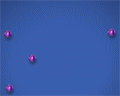
|
If you fail because of exceeding limit-time or giving a wrong number, the
target balls will start blinking and show you the correct answer.
The correct number will be displayed as well. |
|
|
|